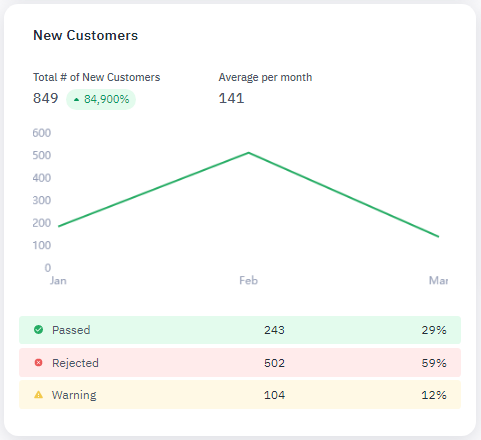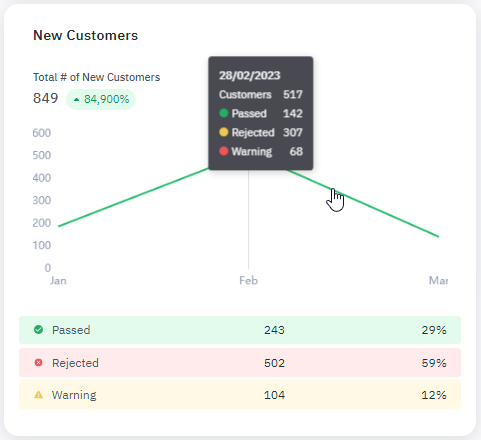New Customers
The New Customers widget shows the number of new customers your organization gained during the selected time frame as well as the average number gained each day, week, or month. A line graph maps the number of new customers added over time.
New customers are broken down according to the following statuses:
-
Passed: The customer’s initial transaction
 An executed business process that is associated with an account. The transaction applies credentials for the account to a workflow and contains the decision rendered by the workflow. was approved based on the score assigned by the workflow.
An executed business process that is associated with an account. The transaction applies credentials for the account to a workflow and contains the decision rendered by the workflow. was approved based on the score assigned by the workflow. -
Rejected: The customer’s initial transaction was rejected based on the score assigned by the workflow.
-
Warning: The customer’s initial transaction was assigned a score by the workflow that flagged it for review.
Hover over the graph to view the specifics on a particular data point, including the total number of customers and the number of customers assigned each status.